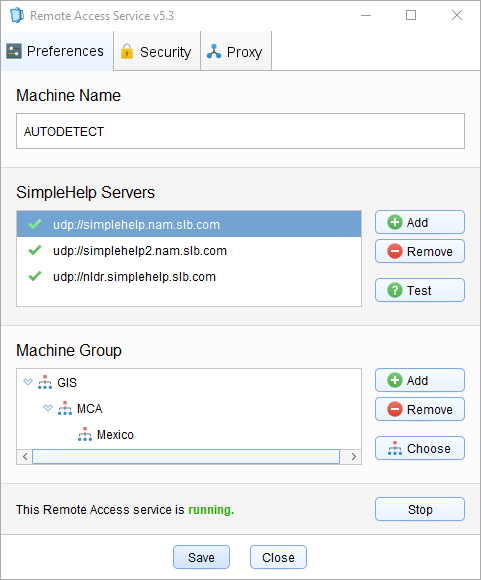Installing the service with terminal access
1
Copy the service download to your target machine, or download it using a command line utility like curl.
// Download the service and save it as service.tar
$ curl --output service.tar ""
2
Extract the downloaded archive.
// Extract service.tar
$ tar -xzf service.tar
3
Pass in silent installation parameters to install and start the service.
// Silently install and configure the service
$ sudo ./ /S /NAME=AUTODETECT /HOST=